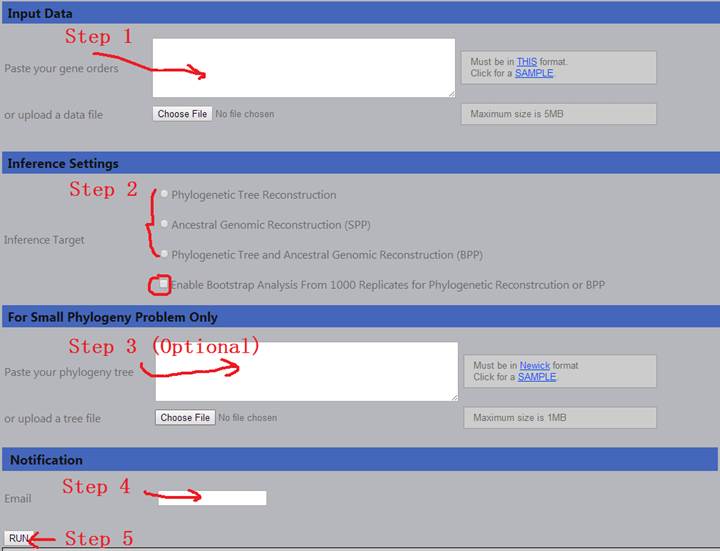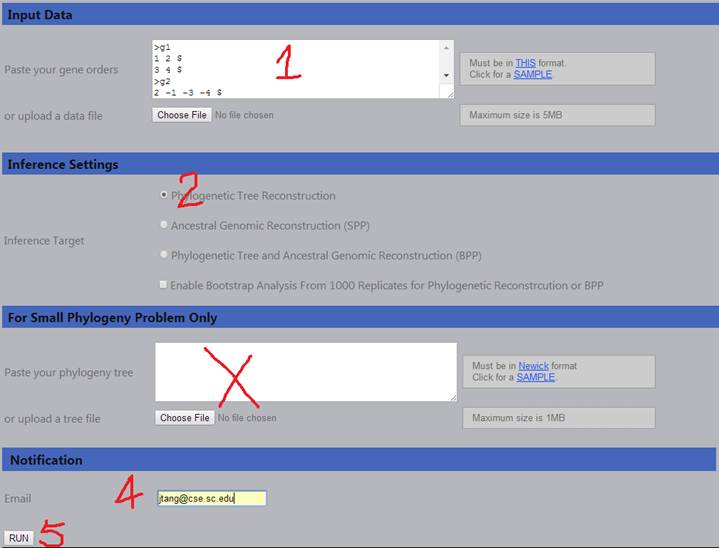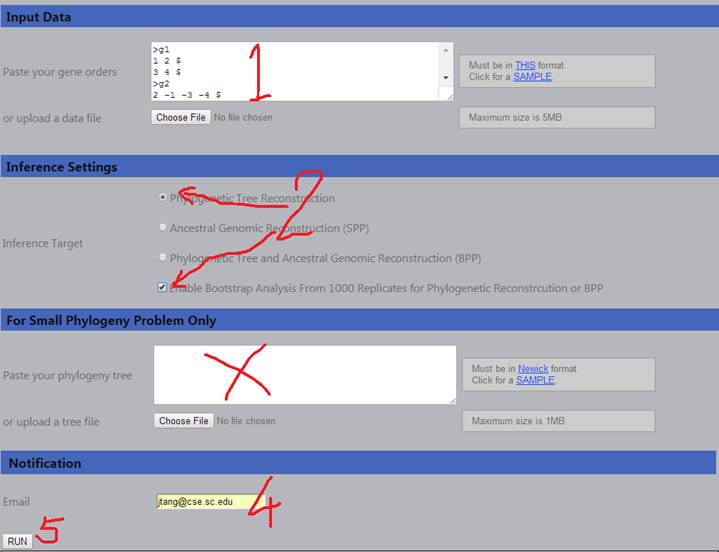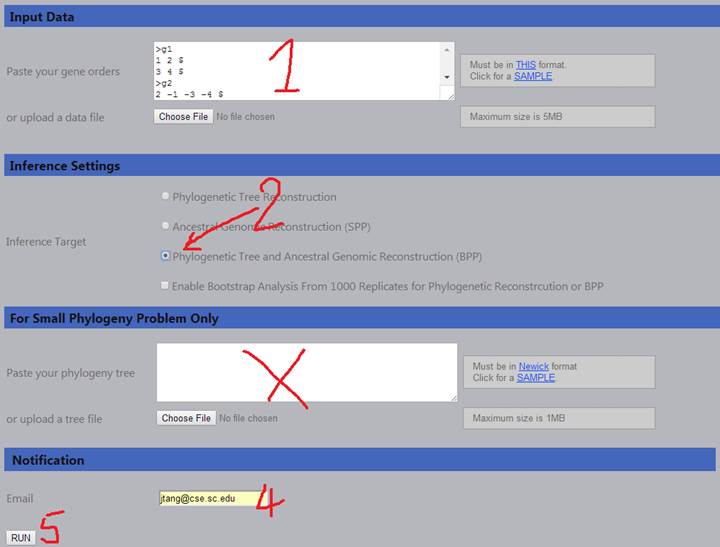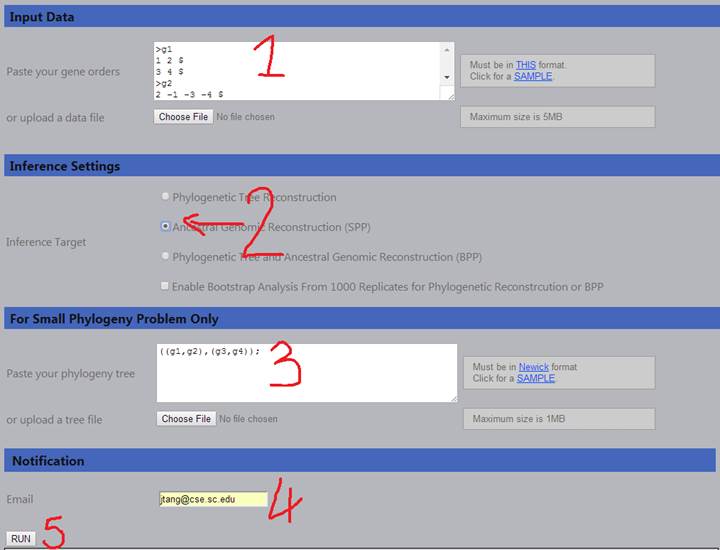|
To run MLGO, proceed with the following five steps.
|
Example 1: Run MLGO to obtain a phylogenyStep 1: input the genome using the suggested format Step 2: Click to indicate that we want a phylogeny Step 3: No need to input a tree Step 4: Provide a valid email Step 5: Run!
|
Example 2: Run MLGO to obtain a phylogeny with bootstrapping valuesStep 1: input the genome using the suggested format Step 2: Click to indicate that we want a phylogeny, as well as bootstrapping Step 3: No need to input a tree Step 4: Provide a valid email Step 5: Run!
|
Example 3: Run MLGO to obtain ancestral genomes (BPP) without knowing the true treeStep 1: input the genome using the suggested format Step 2: Click to indicate that we want a BPP Step 3: No need to input a tree Step 4: Provide a valid email Step 5: Run!
|
Example 4: Run MLGO to obtain ancestral genomes (SPP) with an input treeStep 1: input the genome using the suggested format Step 2: Click to indicate that we want SPP Step 3: Input a tree Step 4: Provide a valid email Step 5: Run! |